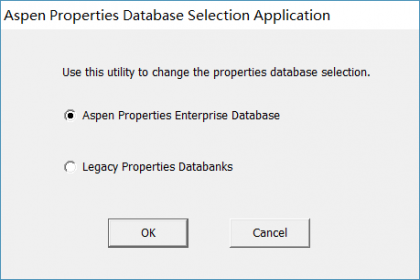安装ASPEN遇到的问题
好不容易安装上的软件,打开软件是出现一个文本文件,信息如下:
Failed to initialize the Aspen Properties Enterprise Database.
Configuration file can not be found in C:\ProgramData\AspenTech\APED V8.6\config.aem
Please use the Aspen Properties Database Configuration Tester to diagnose and fix the problem.
没有连接上企业版数据库,网上搜索了一遍试了好多方法,终于把这个问题解决了。方法就是恢复数据库。
找到 C:\Program Files (x86)\AspenTech\AprSystem V8.4\PropertiesDatabase\Bin 下面的 dbRestor.exe 以管理员身份运行就可以解决问题。再次打开就不会出现这个提示了。这样ASPEN就算是完全安装好了。如果一时半会解决不了,可以选择legacy数据库使用,一般物质还是有的。不过最好是能连接上企业版数据库,这样物质数据更全。
 分类:
分类:
 浏览:4822
浏览:4822