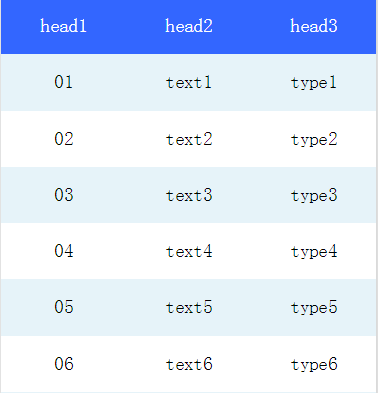微信小程序
最近在设计一个微信小程序,记录一下自己犯过的错误:
1:获取的数字如果想加一个另外一个数的话,需要*1后再加
比如this.data.num1的值为60,如果写成下面的形式的话得出的值为60273
this.data.num1+273
而正确的写法是:
this.data.num1*1+273
2:下拉框
wxml代码
<view class='top'>
<view class='top-text'> 选择接收班级</view>
<!-- 下拉框 -->
<view class='top-selected' bindtap='bindShowMsg'>
<text>{{grade_name}}</text>
<image src='/images/icon/down.png'></image>
</view>
<!-- 下拉需要显示的列表 -->
<view class="select_box" wx:if="{{select}}">
<view wx:for="{{grades}}" wx:key="unique">
<view class="select_one" bindtap="mySelect"
data-name="{{item}}">{{item}}
</view>
</view>
</view>
</view>
wxss代码
/* 顶部 */
.top{
width: 100vw;
height: 80rpx;
padding: 0 20rpx;
line-height: 80rpx;
font-size: 34rpx;
border-bottom: 1px solid #000;
}
.top-text{
float: left
}
/* 下拉框 */
.top-selected{
width: 50%;
display: flex;
float: right;
align-items: center;
justify-content: space-between;
border: 1px solid #ccc;
padding: 0 10rpx;
font-size: 30rpx;
}
/* 下拉内容 */
.select_box {
background-color: #fff;
padding: 0 20rpx;
width: 50%;
float: right;
position: relative;
right: 0;
z-index: 1;
overflow: hidden;
text-align: left;
animation: myfirst 0.5s;
font-size: 30rpx;
}
.select_one {
padding-left: 20rpx;
width: 100%;
height: 60rpx;
position: relative;
line-height: 60rpx;
border-bottom: 1px solid #ccc;
}
/* 下拉过度效果 */
@keyframes myfirst {
from {
height: 0rpx;
}
to {
height: 210rpx;
}
}
/* 下拉图标 */
.top-selected image{
height:50rpx;
width:50rpx;
position: absolute;
right: 0rpx;
top: 20rpx;
}
js代码
/**
* 页面的初始数据
*/
data: {
select:false,
grade_name:'--请选择--',
grades: [
'猛犸机器人1班',
'猛犸机器人2班',
'口才1班',
]
},/**
* 点击下拉框
*/
bindShowMsg() {
this.setData({
select: !this.data.select
})
},
/**
* 已选下拉框
*/
mySelect(e) {
console.log(e)
var name = e.currentTarget.dataset.name
this.setData({
grade_name: name,
select: false
})
},
效果如下图:
3.函数对应关系
LN在小程序里面是Math.log在VB里面是log
4.函数调用
this+函数名
6.定义固定长度的数组
var r = new Array(5);长度为5
7.将变量转为字符串
.toString()
比如:
this.data.grade_name1.toString()
就是将grade_name1转换为字符串。8.生成json文件不能用text改后缀来生成,最好是用网上的工具来生成,要不然中文会乱码。
9.表格源码
table.wxml
<view class="table">
<view class="tr bg-w">
<view class="th">head1</view>
<view class="th">head2</view>
<view class="th ">head3</view>
</view>
<block wx:for="{{listData}}" wx:key="{{code}}">
<view class="tr bg-g" wx:if="{{index % 2 == 0}}">
<view class="td">{{item.code}}</view>
<view class="td">{{item.text}}</view>
<view class="td">{{item.type}}</view>
</view>
<view class="tr" wx:else>
<view class="td">{{item.code}}</view>
<view class="td">{{item.text}}</view>
<view class="td">{{item.type}}</view>
</view>
</block>
</view>
table.wxss
.table {
border: 0px solid darkgray;
}
.tr {
display: flex;
width: 100%;
justify-content: center;
height: 3rem;
align-items: center;
}
.td {
width:40%;
justify-content: center;
text-align: center;
}
.bg-w{
background: snow;
}
.bg-g{
background: #E6F3F9;
}
.th {
width: 40%;
justify-content: center;
background: #3366FF;
color: #fff;
display: flex;
height: 3rem;
align-items: center;
}
table.js
Page({
data: {
listData:[
{"code":"01","text":"text1","type":"type1"},
{"code":"02","text":"text2","type":"type2"},
{"code":"03","text":"text3","type":"type3"},
{"code":"04","text":"text4","type":"type4"},
{"code":"05","text":"text5","type":"type5"},
{"code":"06","text":"text6","type":"type6"},
{"code":"07","text":"text7","type":"type7"}
]
},
onLoad: function () {
console.log('onLoad')
}
})
效果图如下
 分类:
分类:
 浏览:1516
浏览:1516